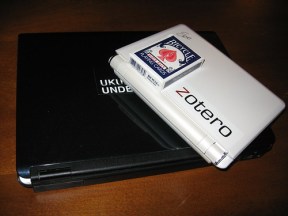…This post is mostly in response to Dan Cohen’s No Computer Left Behind.
In my methodologies class, the professor gave us an assignment last week that she had given her undergrad class the week before. We were to take an 1881 plantation map that she had pulled from a textbook, one that gave very little in the way of clues as to its location, and to find its current location. She warned us, as she had warned them, that "the answers won’t be found on Google."
Well, being both a congenital contrarian and a vocal proponent of Google Nation, I looked at this as a challenge. I was determined to find the site, and to use Google every step of the way. And I did. And in fact, I had the correct answer within a few hours of the assignment. I used Google Scholar to find an article that had a map of the plantation and environs circa 1985. This article gave me a citation to the first appearance of the map, which I then found via Google Scholar. I used Google Maps to find a nearby city that was sizable enough to have be on a map, and then followed the appropriate roads up to the plantation’s site. After finding out about USGS Eros from Fenwick’s Geographic Reference Librarian, (Joy Shu, I learned from a little Googling about…) I used Google to find the USGS Eros site, found a nearby stream, and confirmed what I had suspected. I was also able to find out a bit about the family’s history, including photos of several family members, using Google. I was able to do all of this in under 12 hours, and still had time for some TV, a few beers, and to watch some shows I’d Tivo’d that day.
In class this week, the professor described the difficulty the undergrads had experienced– looking for a different nearby town– a smaller one closer to the plantation– on Google yields an incorrect hit, in a city in a different county. The professor explained that she had used the student’s inability to locate the map as what some might call a "teaching moment"– one of those perfect chances to communicate something to your students in terms that they can immediately relate to, based on personal experience. She used this teaching moment to try to eliminate their belief that Google was the end-all, be-all in Internet knowledge-seeking. She taught them about databases, how many aren’t crawled by Google, and how to use them.
Now, don’t get me wrong, I’m a Google Cheerleader, but I still understand what she felt was the best lesson for the undergrads to pull from this– that "Not everything is on Google." Of course it’s not. But at the same time, everything that you needed to get this problem solved really WAS on Google, as long as you combined Google’s search capacity with a) a knowledge of which tool to use when, and how, and b) a little bit of logical reasoning and critical thinking.
So I have to admit that I got a little frustrated when she was describing the experience with the undergrads. I think the lesson she taught was a valuable one– one that a lot of undergrads need, and don’t often get. However, I don’t know if I agree that it’s the best teaching moment for that lesson, given that in this case, everything WAS on Google. Personally, I might have used the same moment to give the students a very different lesson– "Sharpening your Google Skills."
("Girls only want boyfriends who have great skills–nunchuck skills… bowhunting skills… computer hacking skills… " –Napoleon Dynamite)
In the past few years, I have talked with numerous librarians and academics who are aghast at what they see as the over reliance of students on the Internet in general, and Google and Wikipedia specifically. I think that to some extent this is valid– you have to remind students to look at books, too. But it’s also useful to point them over toward Google Books, which in my experience is a treasure-trove of valuable information– something that digs deep into books you wouldn’t have time to look through, that can shed light on your research even if they’re ostensibly about a different topic. Even if these people are disturbed by students using the Internet as a primary or only source of information, they should at least do students the service of making sure that they are savvy users of the Internet.
I guess I’m kind of pushed toward this point of view as a person who studies popular culture. I believe that media literacy is something that is unforgivably overlooked in primary, secondary, and college education. There are skill sets and critical thinking skills that can allow students to find these new media– and even older media, like television– to be quite useful, absolute founts of knowledge. Instead, many educators, possibly afraid of technology they aren’t so great at navigating themselves, settle into neo-Luddite platitudes of dismissal.
I was especially shocked to see Cohen’s quote from Leon Botstein, that "a Google search of the Web ‘overwhelms you with too much information, much of which is hopelessly unreliable or beside the point. It’s like looking for a lost ring in a vacuum bag. What you end up with mostly are bagel crumbs and dirt.’" I’ve met Leon a few times. He’s a pretty hep cat. And anyone who’s even looked at his book Jefferson’s Children will tell you, the guy’s not exactly old school when it comes to education. (If you haven’t read the book, check it out. It’s fascinating. Although as an alumnus of Simon’s Rock College I do have to agree with one Amazon Reviewer who called it "perplexing and offensive" that he fails to even mention that school. I mean, it’s owned by Bard, so he’s the President of both colleges, and SRC provides kids with an alternative to the last two years of high school that Botstein proposes eliminating– by letting them just go to college instead.)
will tell you, the guy’s not exactly old school when it comes to education. (If you haven’t read the book, check it out. It’s fascinating. Although as an alumnus of Simon’s Rock College I do have to agree with one Amazon Reviewer who called it "perplexing and offensive" that he fails to even mention that school. I mean, it’s owned by Bard, so he’s the President of both colleges, and SRC provides kids with an alternative to the last two years of high school that Botstein proposes eliminating– by letting them just go to college instead.)
…But, being a big fan of Leon’s, I’m willing to overlook this statement, and assume that the real problem lies in a single word of the quote: "overwhelms." It’s not hard to be overwhelmed by this massive surge of new access to information unless one has been properly educated in how to navigate, use, and master it. This is not an educational opportunity Leon’s had. Heck, in rushing to become the country’s youngest college president, he probably had less opportunity than most to take some college-sponsored computer skills sessions than most profs might.
Nevertheless, the fact remains: at this point, many undergrads lack the critical thinking and IT skills to use all the information the Internet gives them access to, and yet they are still more competent than many of their instructors. This reality is not only highlighted by the number of neo-Luddite screeds and screams by educators, but by the constant influx of articles in educational journals about the newest evil in "cyber-cheating."
Some of this is changing, I’m sure, over time– the youngest staff at most colleges has only recently begun to represent the first generation of college students to have gone through post-secondary education with Internet access. But by the time these postdocs, adjuncts, and nontenured associates have actually found enough of a place to find a voice in the creation of classes for their programs, how many more students will have gone through college without the benefit of Internet research training?
In the spirit of full disclosure, I should probably admit that I’m one of the people who’s benefited from the Internet. I’m rubbish when it comes to coming up with names and dates… and here I am in a History PhD program. Google is one of the things I can thank for this. So that’s out there– that’s my bias. I never would have made it this far into History if I had been studying even 50 or 100 years ago. If I had to rely on rote learning and memorization, I doubt I would have even made it through college. So I’m a beneficiary of this changing technology and progressive education. I have had teachers who encouraged me, and understood that analysis, critical thinking, and argument are far more important than knowing 1066 or 1588. Actually, I only really learned to write once my parents put me in front of a computer when I was in second grade or so– so there’s a chance I might not have even made it into college without the aid of technology. It’s probably for these reasons that I’ve come to understand and emphasize the import of media literacy and technological skills. When you can never remember names and dates, it’s important to be really fast and proficient at tracking ’em down.
…Oh yeah, and one other note on the article: Standardized Tests are BAD.
from iTunes this weekend. (And I downloaded it for free, naturally.)
, you see a common criticism: what Anderson keeps expounding as new and revolutionary is really just the same-old, same-old. It’s bait and switch, loss leaders, the ad-based media model… Fundamentally, what Anderson is describing is a model that was created in the late nineteenth century and perfected in the first half of the twentieth.